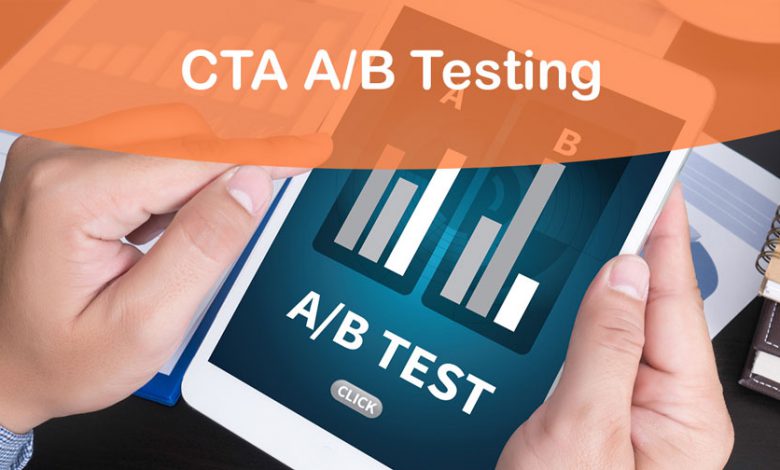
Google Optimize is a powerful tool for running A/B testing experiment and getting the reports.
CTA or Call To Actions are one of the most frequent elements in web pages and that’s why I’m going to show how to A/B test them.
CTA A/B Testing
In the video I explained how to work with Google Optimize and how to run an A/B testing experiment.
A/B testing is a critical part of optimizing the conversion rate of a website. The ability to test different variations of a CTA (Call to Action) can greatly impact the success of a website. CTA A/B testing is an essential element of any effective digital marketing strategy. In this article, we will explore the importance of CTA A/B testing and how to implement it using Google Optimize.
Why is A/B Testing Important?
A/B testing helps you determine which CTA variation works best for your audience. By testing different variations of a CTA, you can gain insights into what your audience responds to and improve your website’s conversion rate. A/B testing also allows you to identify any issues on your website that may be impacting your conversion rate. With this information, you can make data-driven decisions to optimize your website.
CTA A/B testing is particularly important for businesses with a high volume of website traffic. Testing different variations of a CTA can lead to significant improvements in conversion rates, which can result in increased revenue for the business. Even small improvements in conversion rates can have a significant impact on a business’s bottom line.
How to Perform CTA A/B Testing using Google Optimize
Google Optimize is a powerful tool for conducting CTA A/B testing. The platform is easy to use and provides a wealth of information that can help you make data-driven decisions about your website.
Here are the steps to perform CTA A/B testing using Google Optimize:
Step 1: Create a Goal in Google Analytics
The first step in CTA A/B testing is to create a goal in Google Analytics. A goal is an action that you want your website visitors to take, such as completing a purchase or filling out a form. By creating a goal, you can track how many visitors are completing the desired action on your website.
Step 2: Install Google Optimize
The next step is to install Google Optimize on your website. Google Optimize allows you to create and run A/B tests on your website. Once installed, you can create a new experiment in Google Optimize.
Step 3: Create an Experiment in Google Optimize
To create an experiment in Google Optimize, you need to specify the URL of the page you want to test, select the variation you want to test, and choose the goal you created in Google Analytics. Google Optimize will then generate a code snippet that you need to add to the page you want to test.
Step 4: Create Variations of the CTA
In Google Optimize, you can create variations of the CTA by editing the HTML and CSS of the page. You can change the text, color, size, and position of the CTA to test which variation performs the best.
Step 5: Run the Experiment
Once you have created the variations of the CTA, you can run the experiment in Google Optimize. Google Optimize will randomly show visitors one of the variations of the CTA and track how many visitors complete the desired action. The results of the experiment will be displayed in Google Optimize, allowing you to see which variation of the CTA performed the best.
Step 6: Analyze the Results
After the experiment has run for a sufficient period, you can analyze the results in Google Optimize. The platform provides detailed information about how each variation of the CTA performed, including the number of visitors who completed the desired action and the conversion rate for each variation. You can use this information to make data-driven decisions about your website.
There are a few key benefits to A/B testing:
- Improves Conversion Rates: By testing different variations of your CTA, you can identify the one that performs best and use it to improve your conversion rates. This can lead to more sales, leads, or whatever other goal you have for your website.
- Reduces Risk: By testing different variations, you can minimize the risk of making a significant change that negatively impacts your conversions. A/B testing allows you to make incremental changes and measure the impact of each one, so you can make more informed decisions about what changes to make.
- Increases Engagement: By testing different variations, you can identify the elements that resonate most with your audience and use them to create more engaging experiences. This can help increase the time users spend on your site and the likelihood that they’ll convert.
