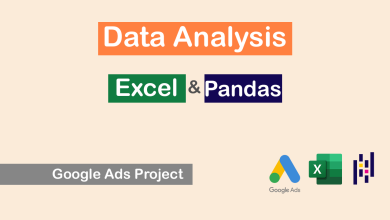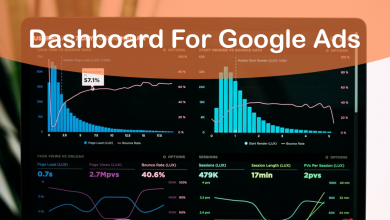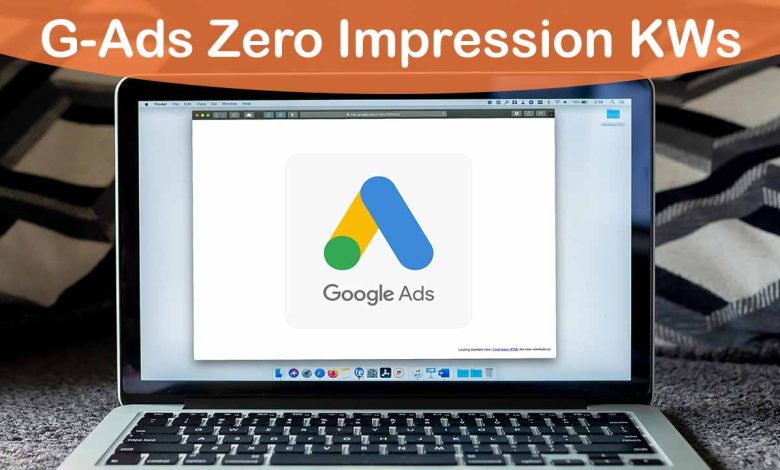
Are you struggling with zero or low impressions on your Google Ads keywords?
Have you been wondering why your Google Ads keywords are not getting any impressions?
Are you interested in learning how to manage and optimize your Google Ads keywords for maximum ROI?
If so, please keep reading…
What Am I About to Tell you?
In this article, we will discuss how to manage keywords with zero or low impressions in your Google Ads campaign. It can be frustrating when your keywords are not performing as expected, but there are several reasons why this may happen.
By identifying the reasons behind zero or low impressions, you can take steps to optimize your campaign and increase your ROI.
We will discuss the key metrics to check when analyzing low-performing keywords, strategies for improving ad relevance and targeting, and the importance of regular campaign management.
By following these tips and best practices, you can turn your low-performing keywords into high-performing ones and achieve success with your Google Ads campaign.
10 Reasons Why Your Keywords Are Getting Zero or Low Impressions in Google Ads
Keywords that don’t receive any impressions in Google Ads can be a cause for concern, as it means your ads are not being seen by potential customers. There are several reasons why this might happen:
- Low search volume: If your keyword doesn’t get any impressions, it’s possible that there simply isn’t enough search volume for that term. Google will only show your ad if there is sufficient search traffic for the keyword.
- Low ad rank: Your keyword may not be showing because it has a low ad rank. Ad rank is determined by a combination of bid amount, quality score, and ad relevance. If your ad rank is low, your ad may not show, even if there is search volume for the keyword.
- Incorrect targeting: Your keyword may not be showing because your targeting settings are incorrect. For example, if you’re targeting a specific geographic region, but your keyword is only relevant to another region, your ad may not show.
- Negative keywords: If you have negative keywords in your campaign that are too broad, they may be blocking your keyword from showing. Negative keywords are terms that you don’t want your ad to appear for, and if they are too broad, they may be blocking your keyword from showing even though it is relevant.
- Budget constraints: Your keyword may not be showing because you have exhausted your budget for the day. If this is the case, your ads will not show until the next day when your budget resets.
- Low bid amount: If your bid amount is too low, your ad may not show. You may need to increase your bid to ensure that your ad shows for the keyword.
- Poor ad copy: Your ad copy may not be compelling enough to entice people to click on your ad, even if your keyword is relevant. Consider revising your ad copy to make it more engaging and relevant to the keyword.
- Seasonality: Your keyword may be relevant only during certain times of the year. For example, a keyword related to Christmas may not receive any impressions during the summer months. Consider adjusting your campaign to account for seasonal changes.
- Ad scheduling: Your keyword may be relevant only during certain times of the day. For example, a keyword related to breakfast may not receive any impressions in the evening. Consider adjusting your ad scheduling to account for this.
- Too narrow targeting: Your keyword may not be showing because your targeting settings are too narrow. If you’re only targeting a very specific audience, there may not be enough search volume for the keyword.
There are several reasons why a keyword may not receive any impressions in Google Ads. It’s important to regularly review your campaign and optimize your targeting, bidding, and ad copy to ensure that your ads are being seen by potential customers. By addressing any issues with your campaign, you can improve your ad performance and increase the chances of reaching your advertising goals.
10 Metrics to Diagnose Low Impression Keywords in Your Google Ads Campaign
- Low search volume: Check the “status” column in your keyword report. If the keyword has a “low search volume” status, it means that there isn’t enough search traffic for that term.
- Low ad rank: Check the “ad relevance,” “expected click-through rate,” and “landing page experience” columns in your keyword report. These factors contribute to your quality score, which in turn affects your ad rank.
- Incorrect targeting: Check your campaign settings to ensure that you have correctly targeted the right geographic region, language, and device types.
- Negative keywords: Check the “search terms” report to see if any of your negative keywords are blocking your keyword from showing. You can adjust your negative keyword list to ensure that it’s not too broad.
- Budget constraints: Check your campaign budget to ensure that you haven’t exhausted your daily budget.
- Low bid amount: Check your bid amount for the keyword to ensure that it’s high enough to compete in the auction.
- Poor ad copy: Check your ad copy to ensure that it’s engaging and relevant to the keyword.
- Seasonality: Check historical data for the keyword to see if it’s relevant only during certain times of the year.
- Ad scheduling: Check your ad scheduling settings to ensure that your ads are showing during the times when the keyword is most relevant.
- Too narrow targeting: Check your targeting settings to ensure that they are not too narrow, which may limit the search volume for the keyword.
By analyzing these Google Ads metrics, you can gain insight into the performance of your campaigns and identify areas for optimization.
The Ultimate Solution to Turning Zero or Low Impression Keywords into High Performers in Google Ads
- If your keyword has a “low search volume” status, consider broadening your keyword list to include related keywords that have higher search volumes. Alternatively, you could target a larger geographic region or expand the reach of your campaign by targeting additional languages or devices.
- To improve your ad rank, work on improving your quality score. This can be achieved by improving the relevance of your ad copy and landing page, and increasing your expected click-through rate. You may also consider increasing your bid amount for the keyword.
- Double-check your campaign settings to ensure that you have correctly targeted the right geographic region, language, and device types. If you discover any errors, adjust your settings accordingly.
- If a negative keyword is blocking your keyword from showing, consider removing it from your negative keyword list or refining your list to ensure that it’s not too broad.
- Consider increasing your campaign budget to ensure that your ads have a chance to appear in more auctions.
- Consider increasing your bid amount for the keyword to compete more effectively in the auction.
- Work on improving your ad copy to ensure that it’s engaging, relevant, and meets the expectations of searchers.
- Consider adjusting your keyword list and targeting settings to account for seasonal changes in search behavior. For example, you may want to increase your bids for keywords that are more relevant during certain times of the year.
- Adjust your ad scheduling settings to ensure that your ads are showing during the times when the keyword is most relevant. For example, if your keyword is more relevant during business hours, adjust your ad scheduling to show ads during those times.
- Consider broadening your targeting settings to increase the potential search volume for your keyword. For example, you could target a larger geographic region or additional devices and languages.
By implementing these solutions, you can optimize your campaigns and increase the likelihood of your keywords getting impressions in Google Ads.
9 Reasons Why You Must Deal With Low Impression Keywords
Potential effects of removing keywords that didn’t get any impressions from a Google Ads campaign:
- Higher click-through rates: By removing keywords that aren’t generating any impressions, you can help increase your overall click-through rate. This can help improve the performance of your campaign and increase the number of clicks and conversions.
- Improved ad relevance: Removing non-performing keywords can help improve the relevance of your ad copy to the remaining keywords in your campaign. This can help increase the overall effectiveness of your ads and improve your ad quality score.
- Better ad targeting: Removing irrelevant or underperforming keywords can help you better target your audience and improve the targeting of your campaign. This can result in more qualified leads and higher conversion rates.
- Lower cost per click: By removing non-performing keywords, you can help lower your overall cost per click. This can help improve the efficiency of your ad spend and increase the ROI of your Google Ads campaign.
- Enhanced campaign performance: By regularly reviewing and removing non-performing keywords, you can help optimize your campaign and improve its overall performance. This can help you achieve your advertising goals more effectively and efficiently.
- Improved conversion rates: Removing non-performing keywords can help improve the conversion rates of your campaign. This is because you can focus on the keywords that are generating the most interest and engagement from your target audience.
- Better budget allocation: By removing non-performing keywords, you can free up budget to allocate towards the keywords that are generating the most impressions and clicks. This can help you maximize your ad spend and achieve better results from your Google Ads campaign.
- Improved ad copy: By focusing on the keywords that are generating the most interest and engagement, you can improve the ad copy of your campaign. This can help you create more effective ads that resonate with your target audience.
- Enhanced user experience: By focusing on the keywords that are generating the most interest and engagement, you can create a better user experience for your target audience. This can help you build a stronger relationship with your customers and increase customer loyalty over time.
Removing Low Impressions Keywords : BE CAREFUL!
Removing keywords that didn’t get any impressions may have unintended consequences on your campaign optimization. While it may seem like a good idea to remove underperforming keywords, it’s important to carefully consider the potential impact before making any changes to your campaign.
- Missed potential traffic: Removing keywords that didn’t get any impressions may result in missed potential traffic. Even if a keyword didn’t get any impressions, it may still have the potential to drive traffic to your website if it’s relevant to your business.
- Reduced relevance: Removing keywords may reduce the relevance of your campaign to the target audience. By removing keywords, you may be limiting the number of potential search terms that trigger your ads.
- Lower ad rank: If you remove keywords with high-quality scores, it may lower your overall ad rank. High-quality scores can help increase your ad rank, and removing those keywords may negatively impact your overall score.
- Limited data: Removing keywords may limit the data available for campaign optimization. Every keyword provides valuable data that can help you optimize your campaign, even if it didn’t get any impressions.
- Increased competition: By removing keywords, you may be increasing the competition for the remaining keywords in your campaign. This can result in higher costs per click and lower overall performance.
- Negative impact on keyword relevancy: By removing keywords, you may negatively impact the relevancy of your remaining keywords. Each keyword in your campaign helps to define the theme and relevance of your ad group, and removing keywords may reduce the overall relevance of your campaign.
Conclusion
In conclusion, removing keywords from a Google Ads campaign that have received zero or low impressions can have a significant impact on the effectiveness and optimization of your campaign. By regularly reviewing and removing non-performing keywords, you can improve the relevance of your ads, increase your ad budget efficiency, and optimize your overall campaign management.
One of the main benefits of removing non-performing keywords is the improved ad relevance. By removing irrelevant keywords, you can focus on the keywords that are generating the most interest and engagement from your target audience. This can help increase your ad quality score and improve your ad placement, leading to a higher click-through rate and lower cost per click. Additionally, by removing irrelevant keywords, you can ensure that your ads are only shown to people who are most likely to be interested in your products or services, which can lead to higher conversion rates and a better ROI.
Furthermore, removing non-performing keywords can help improve your targeting and overall campaign management. By regularly reviewing your keywords and removing non-performing ones, you can ensure that your campaign is highly targeted and optimized for the most relevant keywords. This can help increase the effectiveness of your ads and lead to higher conversion rates.
It’s important to note that removing keywords should be done strategically and with careful consideration. Before removing any keywords, it’s important to investigate why they are not performing and whether they have the potential to generate impressions and clicks in the future. Additionally, it’s important to regularly review and update your keywords to ensure that your campaign is optimized for the most relevant and effective keywords.