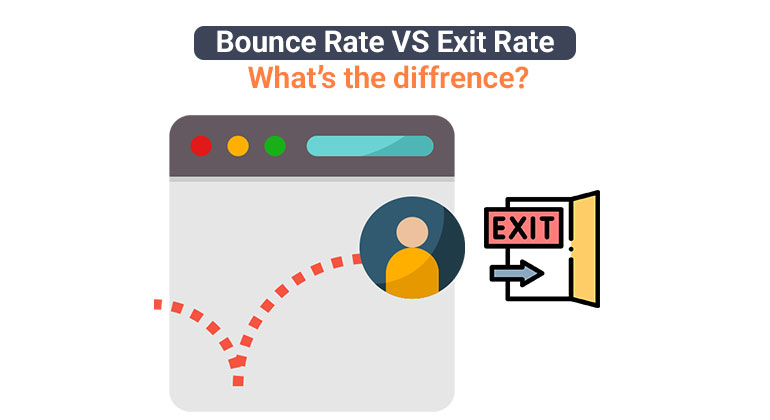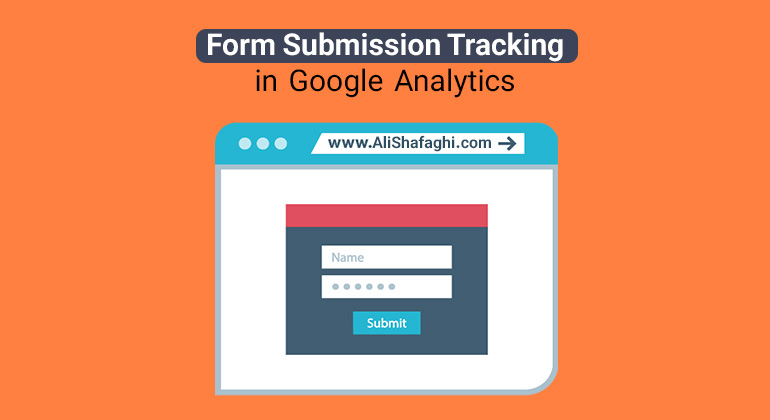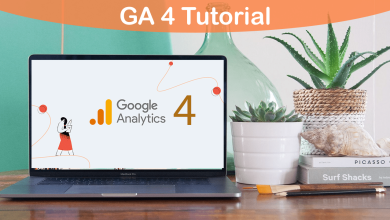Unique pageviews and pageviews in google analytics often causes confusion, so I’m gonna explain it plain and simple with an example.
What is unique pageview?
You can find “unique pageviews” in Google Analytics, “Behaviour” > “Site Content”, and you’ll see the “unique pageviews” in the report.
Unique pageviews shows the number of all sessions occurred during a viewing a page once or more.
Example:
if a user views a page that’s showing Bitcoin price, 11 times in a single session, Google Analytics will only counts 1 unique pageviews, because the number of session occurred is 1.
Google Analytics defined the unique pageview in the same way :
“A unique pageview represents the number of sessions during which that page was viewed one or more times.“
It’s good to know that a unique pageview is counted for each page URL + page Title combination.
What is pageview?
The number of times a page views by the users is called pageview.
Example:
If you check out a page called “cinnamon roll recipe” to get the recipe, and in the middle of making it you forgot the recipe and checkout the page 3 more times, Google Analytics will count 4 pageviews for that page.
Let’s check out Google Analytics definition of pageview:
“A pageview is defined as a view of a page on your site that is being tracked by the Analytics tracking code. If a user clicks reload after reaching the page, this is counted as an additional pageview. If a user navigates to a different page and then returns to the original page, a second pageview is recorded as well. ”
Unique pageview vs pageview
Unique pageview is metric to measure the number of sessions occurred while pageview is a metric to measure the number of page views.
Example:
If a user enters page A and then goes to another pages and come back to the page A and close it but again goes back to the page A in less than 30 minutes.
Number of unique pageview that shows in Google analytics = 1 (number of sessions)
Number of pageview that shows in Google analytics = 3 (number of pageviews)
Note: Google Analytics session starts when a user enters a site and session ends after 30 minutes (default duration) if the users does not interact more or closes the page.
Let’s see how Google Analytics defines the diffrence between unique pageview and pagevew:
“A pageview is defined as a view of a page on your site that is being tracked by the Analytics tracking code. If a user clicks reload after reaching the page, this is counted as an additional pageview. If a user navigates to a different page and then returns to the original page, a second pageview is recorded as well.
A unique pageview, as seen in the Content Overview report, aggregates pageviews that are generated by the same user during the same session. A unique pageview represents the number of sessions during which that page was viewed one or more times.”