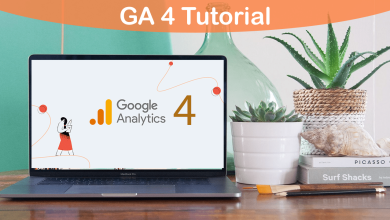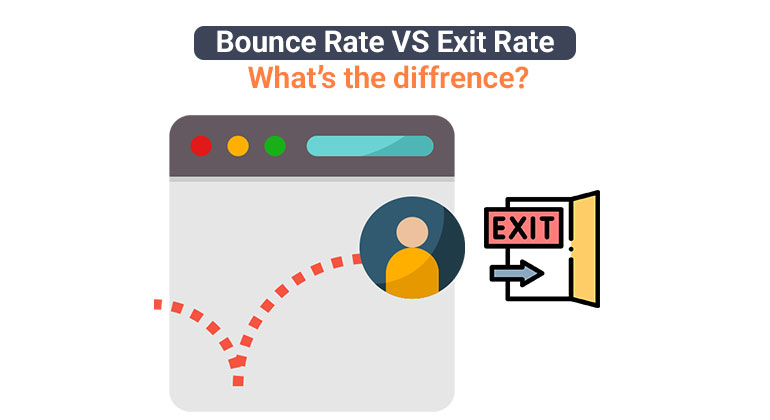
When a user leaves a page does it cause the bounce rate to increase or the exit rate?! does it matter if a user visits another page before the page he exits?! what does 0% and 100% bounce does means?
I’m gonna answer all those and simply explain what is the difference between bounce rate and exit rate in google analytics.
What is the bounce rate?
First we need to understand the concept of “bounce” defined by Google Analytics.
“Bounce” is when a user visits only one page of your site and it’s a single-page session.
“Bounce Rate” is the percentage of all single sessions of your site or a specific page.
It tells you what percentage of user on your site (or on a specific page), visited only 1 page.
Google Analytics Defines the bounce rate in the same way:
” Bounce rate is single-page sessions divided by all sessions, or the percentage of all sessions on your site in which users viewed only a single page and triggered only a single request to the Analytics server.
These single-page sessions have a session duration of 0 seconds since there are no subsequent hits after the first one that would let Analytics calculate the length of the session. “
Keep in mind that bounce rate for a page is only meaningful when it initiates the session because if it’s the second page a user is visiting, he or she already visited more than 1 page and even if the users leave the second page immediately it does not consider as bounce rate.
It means that the bounce rate will be calculated only if the page is initiating the session.
If a page is the second or third page a user is checking, no bounce rate calculation will be done for that page.
Bounce rate is calculated by dividing single page sessions by all sessions.
What is the exit rate?
As it is obvious, exit means is when a user leaves a site and it will happens from a specific page.
Meaning that the user’s journey on your site will end eventually, whether the users get what they want or not and this will happen from a specific page that becomes the last page a user visits before he or she leaves the site.
So the “Exit Rate” of a page shows the percentage of visits that were last in the session and the page was the last page in the user’s visits.
Exit rate also means how often users exit the site from the page you’re checking its exit rate.
Exit rate is calculated by dividing the number of exits by the number of pageviews.
What is the difference between bounce rate and exit rate in google analytics?
Bounce rate shows the percentage of single page sessions while exit rate of page shows the percentage of visits that were last in the session.
Example:
A user’s visits a website regularly. Here there are his journey on the website in the past week:
Sat -> Page A > Page B > Page C > Exit
Sun -> Page A > Exit
Mon-> Page B > Page C > Exit
Tue-> Page B > Page C > Page A > Exit
Let’s calculate the bounce rate and the exit rate .
Exit Rate:
- Page A: 33% (3 sessions included Page A, 1 session exited from Page A)
- Page B: 0% (3 sessions included Page B, 0 sessions exited from Page B)
- Page C: 66% (3 sessions included Page C, 2 sessions exited from Page C)
Bounce Rate:
- Page A: 50% (two session began with Page A, there was only one single-page session)
- Page B: 0% (two session began with Page B, but that was not a single-page session, so it has no Bounce Rate)
- Page C: – (no session started with Page C, and bounce rate won’t calculate)
What does 0% bounce rate means?
There are couple of reasons that could make the bounce rate 0%:
- It could happens when users did not arrive on a page from an external traffic source.
- It could also happens if a page doesn’t initiate any sessions to calculate the bounce rate.
- and it could happen if users always visit another page after the page its bounce rate is zero.
What does 100% bounce rate means?
It means every single user that visited a page, only visited that page and did not browse any further.
It could be caused by different reasons:
- Irrelevant content : users led to a page that is not related to what they were looking for will immediately leave the [age and it will cuse bounce rate to be 100%.
- Low speed : studies showed that users will only wait around 3 seconds for a page to load so if a page loading takes more time, there huge chance users won’t wait and they will leave the page.
- Bad PX (Page Experience) : if a page’s UI (user interface) isn’t user friendly and users don’t understand how to interact with the page, it’s likely that they will leave the page immediately.
- Bot traffics: traffics that generated by bots to target a page for different reasons, normally cause 100% bounce rate because they are programed to visit 1 page only.